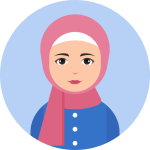According to a 2023 Gartner report, 90% of large enterprises still rely on legacy systems for critical business functions, yet 75% of these organisations face significant integration challenges. In today’s digital landscape, integrating these outdated systems with modern software is not just a technical challenge; it’s a strategic necessity.
This step-by-step guide provides a practical roadmap detailing how to integrate legacy systems so your business can leverage new technologies without abandoning the systems already in place. With GoodCore Software’s extensive expertise in legacy systems integration, we bring knowledge and experience to help you navigate the complexities of legacy integration, ensuring a smooth transition that maximises business value and sustains competitive advantage.
Understanding Legacy Systems
Let’s start with the question what is a legacy system? Legacy systems are outdated computer systems, software, or hardware that are still in use, despite the availability of newer, more efficient solutions. Given their age, limited scalability, and incompatibility with modern software, legacy systems can be challenging to maintain and upgrade.
Despite their drawbacks, many organisations continue to rely on legacy systems for several reasons:
- Reliability: These systems have been tested over time and are known to be stable and reliable.
- Cost: Replacing or upgrading a legacy system can be expensive and resource-intensive.
- Complexity: The integration of legacy systems into the existing workflow and data architecture is usually deeply ingrained, making transitions complex.
- Customisation: Many legacy systems have been highly customised to meet specific business needs, making them difficult to replace without significant disruption.
Read also: A Beginners Guide To Legacy Systems
What is legacy system integration?
Legacy system integration meaning is to connect outdated, but still critical, software or hardware systems with modern applications and technologies. This process ensures that these older systems can continue to function and provide value while leveraging new capabilities.
For example, a bank may use a legacy mainframe system for its core banking operations but integrate it with a modern customer relationship management (CRM) system through APIs. This allows the bank to maintain its reliable transaction processing capabilities while enhancing customer service with advanced features of the CRM system. This is an example of integrated system.
Benefits of Integrating Legacy Systems with Modern Software
While legacy systems offer stability and reliability, modern software brings innovation, scalability, and enhanced functionality. By integrating these two, organisations can achieve a harmonious balance that leverages the strengths of both.
Here are the key benefits of integrating legacy systems with modern software:
- Enhanced Efficiency: Streamlined processes and reduced manual intervention lead to faster and more accurate operations.
- Cost Savings: Extending the life of legacy systems while avoiding the high costs of a complete overhaul.
- Improved Data Access and Analytics: Unified systems provide better data visibility, enabling advanced analytics and informed decision-making.
- Increased Scalability: Modern software allows legacy systems to scale up or down based on business needs without significant infrastructure changes.
- Enhanced Security: Modern software often includes advanced security features that can protect legacy systems from vulnerabilities.
To delve deeper into the topic, check out our blog: Benefits Of Systems Integration For Businesses
Common Challenges in Legacy System Integration
Integrating legacy systems with modern software is a complex and multifaceted process. While the benefits are substantial, the process comes with challenges that need careful navigation. Below are some of the most common challenges faced during legacy software system integration:
- Technical Incompatibilities: Legacy systems often use outdated technologies and standards that may not be compatible with modern software, leading to integration difficulties.
- Data Migration Risks: Moving data from legacy systems to new platforms can result in data loss, corruption, or integrity issues if not managed properly.
- High Costs: The financial investment required for integration, including new hardware, software, and skilled personnel, can be substantial.
- Downtime and Disruption: The integration process can cause significant downtime and disruption to regular business operations, affecting productivity and customer service.
- Resistance to Change: Employees accustomed to legacy systems may resist transitioning to new technologies, requiring additional training and change management efforts.
- Technical Debt: Accumulated technical debt in legacy systems can complicate the integration process, requiring extensive refactoring and cleanup.
Addressing these challenges requires a well-planned approach, including thorough assessments, stakeholder engagement, and the use of specialised tools and expertise for a seamless integration system.
Read also: 5 Digital Transformation Challenges SMBs Face
Key Methods for Integrating Legacy Systems with Modern Software
Below we’ve discussed some of the key legacy integration methods along with their details.
API Integration
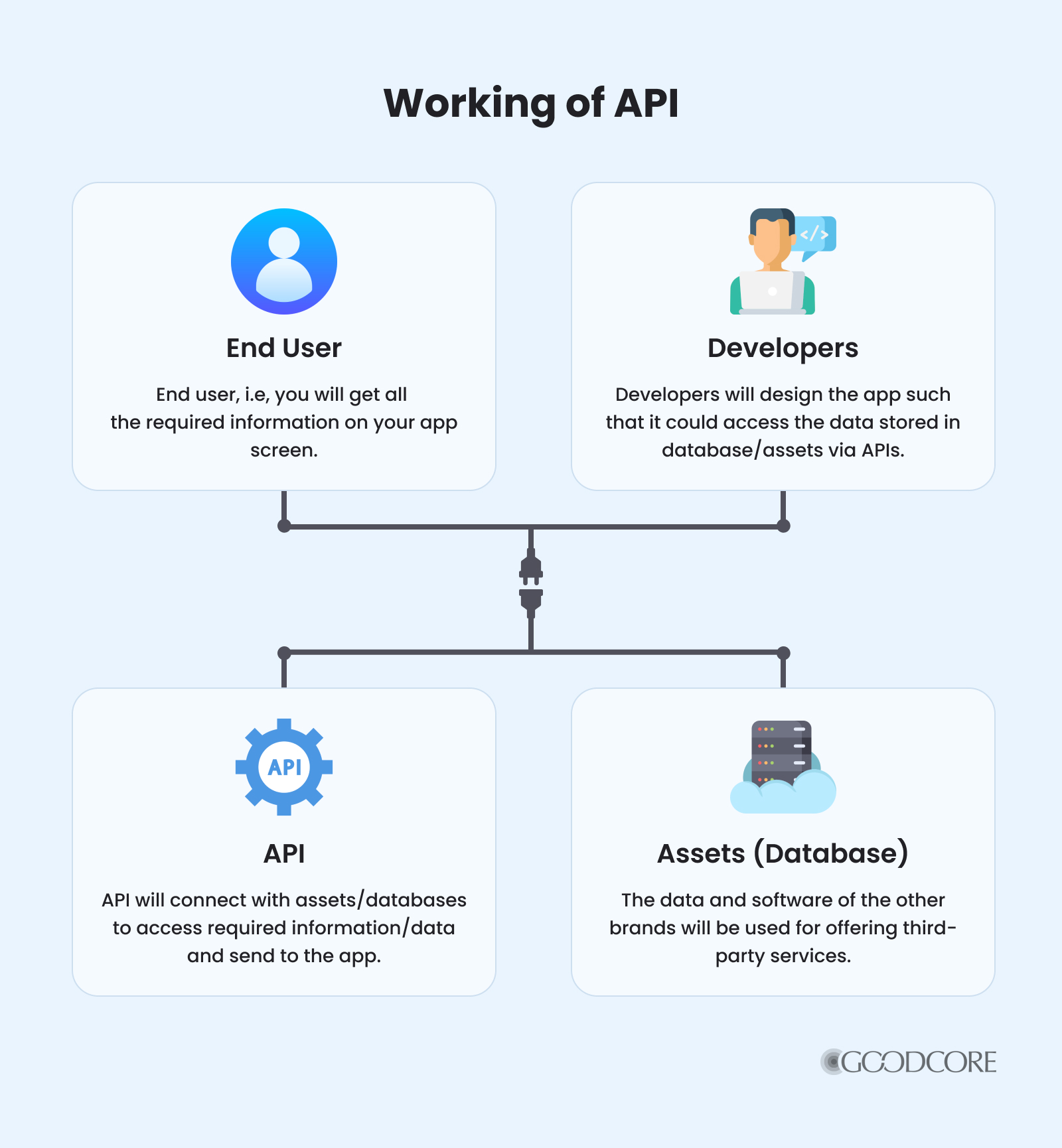
Application Programming Interfaces (APIs) are crucial tools in system to system integration of legacy with modern software. APIs define a set of rules and protocols that allow different software applications to communicate with each other. They enable developers to access certain functionalities or data of an application without having to delve into its internal workings.
APIs serve as bridges between legacy systems and modern applications, facilitating seamless communication and data exchange. They allow legacy systems to expose their functionality and data to new applications, enabling integration without the need for extensive modifications to the existing systems. This method is particularly beneficial because it preserves the stability and reliability of legacy systems while enhancing them with modern capabilities.
How APIs Enable Communication
- Data Exchange: APIs allow for real-time data exchange between legacy systems and modern software. For instance, a legacy database can be queried by a modern web application via an API, enabling up-to-date information retrieval without direct database access.
- Functionality Extension: Legacy systems can expose specific functionalities through APIs, which can then be utilised by modern applications. For example, an old accounting system might provide APIs for generating financial reports that a new business intelligence tool can leverage.
- Middleware Use: APIs can function as middleware, acting as intermediaries that handle communication between different systems. This middleware approach can translate data formats and protocols, ensuring compatibility between disparate systems.
- Scalability: APIs provide a scalable solution to integration. As new applications are developed, they can interact with the legacy systems through existing APIs, reducing the need for redundant integration efforts.
- Security and Compliance: APIs can include security features such as authentication and encryption, ensuring that the data exchanged between systems remains secure and compliant with regulatory standards.
Read also: Step-By-Step Guide To Third-Party API Integration In Healthcare Apps
Middleware Solutions
Middleware is software that acts as an intermediary between different applications or systems, facilitating communication and data exchange. In the context of integrating legacy systems with modern software, middleware serves as a bridge that connects disparate systems, enabling them to work together seamlessly without requiring extensive modifications to either system.
There are several types of middleware, each serving different purposes in system integration:
- Message-Oriented Middleware (MOM): This type facilitates communication between systems by sending and receiving messages. It supports asynchronous communication, which is crucial for systems that do not need real-time interaction.
- Database Middleware: This middleware enables different database systems to communicate and exchange data, providing a unified access interface for applications.
- Application Server Middleware: This type provides runtime environments for applications, handling tasks such as transaction management, security, and resource pooling.
- Transaction Processing Monitors (TPMs): These monitor and manage transactions across multiple systems, ensuring data integrity and consistency.
- Remote Procedure Call (RPC) Middleware: This middleware allows programs to execute procedures on other systems, making remote interactions appear local.
Implementation Process
If you plan to use middleware software for legacy system integration, here are the key steps to follow:
- Assessment and Planning: Evaluate the existing legacy systems and identify the requirements for integration. Choose the appropriate middleware solution that aligns with these requirements.
- Middleware Selection: Based on the assessment, select the middleware type that best fits the integration needs. Consider factors such as scalability, performance, and compatibility with both legacy and modern systems.
- Configuration and Customisation: Configure the middleware to facilitate communication between the legacy systems and modern applications. This may involve setting up data transformation rules, defining message formats, and configuring transaction management protocols.
- Testing: Conduct thorough testing to ensure that the middleware effectively bridges the systems and that data exchange occurs correctly and efficiently. This step helps identify and resolve any potential issues before full-scale deployment.
- Deployment and Monitoring: Deploy the middleware in the production environment and continuously monitor its performance. Make adjustments as necessary to optimise communication and address any emerging challenges.
Data Migration
Data migration is the process of transferring data from one system to another, which is a critical step in integrating legacy systems with modern software. This process is essential for ensuring that all relevant data is accessible, accurate, and functional within the new system environment.
Here’s a brief step-by-step process on how to approach data migration when integrating legacy systems:
- Planning
- Evaluate the scope and complexity of the data migration project, including the volume of data, data types, and the source and target systems.
- Develop a detailed migration strategy, outlining the approach, timeline, resources required, and risk management plans.
- Involve key stakeholders to ensure alignment and address any concerns or requirements they may have.
- Data Mapping
- Map the data fields from the legacy system to the corresponding fields in the new system, ensuring that all data elements are accounted for and correctly aligned.
- Define the rules and logic for transforming data from its original format to the format required by the new system.
- Extraction
- Extract data from the legacy system using specialised tools and scripts. This step involves capturing all relevant data, including structured and unstructured data, from various sources.
- Perform initial validation checks to ensure data integrity and completeness during extraction.
- Transformation
- Cleanse the extracted data to remove duplicates, correct errors, and standardise formats.
- Apply the defined transformation rules to convert the data into the appropriate format for the new system. This may include data type conversions, aggregations, and normalisation.
- Loading (ETL)
- Load the transformed data into the new system, ensuring that it is correctly inserted into the appropriate tables and structures.
- Conduct thorough validation checks to verify that the data has been accurately and completely migrated, ensuring consistency between the source and target systems.
Tools and Technologies for Data Migration
Here are some recommended tools and technologies that can assist in data migration.
| Category | Tool/Technology | Description |
| ETL Tools | Talend | Provides robust functionalities for extracting, transforming, and loading data. |
| Informatica | Offers comprehensive data integration capabilities, including complex transformations and large data volumes. | |
| Apache NiFi | Supports data flow automation with powerful extraction, transformation, and loading features. | |
| Database Management Systems | Microsoft SQL Server | Includes built-in migration tools and utilities for data migration. |
| Oracle | Offers comprehensive migration tools and utilities. | |
| MySQL | Provides tools and utilities for database migration. | |
| Cloud Migration Services | AWS Database Migration Service | Simplifies the process of migrating databases to AWS cloud. |
| Google Cloud Database Migration Service | Facilitates the migration of databases to Google Cloud. | |
| Azure Database Migration Service | Streamlines the migration process to Microsoft Azure. | |
| Data Quality Tools | IBM InfoSphere QualityStage | Helps in data profiling, cleansing, and validation to ensure data quality during migration. |
| Trifacta | Provides functionalities for data cleansing and transformation to maintain data integrity. | |
| Middleware Solutions | MuleSoft | Offers integration capabilities to support data movement and transformation. |
| IBM Integration Bus | Facilitates integration and data movement between systems, aiding in the migration process. |
Wrapping Legacy Systems
Wrapping legacy systems involves creating a facade, or a “wrapper,” around an existing system. This wrapper acts as an intermediary layer that communicates with the legacy system, exposing its functionalities and data through a standardised and modern interface. Essentially, wrapping allows legacy systems to interact with modern applications without requiring extensive modifications to the original system.
How Wrappers Interact with Legacy Systems
Wrappers interact with legacy systems by encapsulating the system’s existing functionalities and presenting them through modern interfaces such as APIs or web services. Here’s how the process generally works:
- Encapsulation: The wrapper encapsulates the legacy system, hiding its complexities and presenting a simplified interface to the outside world. This encapsulation ensures that the legacy system’s inner workings are not exposed to modern applications, making the integration process more manageable.
- Interface Provision: The wrapper provides a standard interface (such as RESTful APIs or SOAP web services) that modern applications can use to interact with the legacy system. These interfaces translate modern requests into a form that the legacy system can process and then convert the system’s responses back into a modern format.
- Data Translation: Wrappers handle the necessary data translation, converting data formats and protocols used by legacy systems into those used by modern applications. This ensures seamless data exchange and compatibility between the systems.
- Functionality Exposure: By exposing the legacy system’s functionalities through modern interfaces, wrappers enable new applications to leverage existing capabilities without needing to rewrite or significantly alter the legacy code.
Key Considerations for Implementing Wrappers
Here are some important things to be considered when implementing the wrapping approach:
- Performance Overhead: Implementing a wrapper can introduce some performance overhead due to the additional layer of processing. It is essential to optimise the wrapper to minimise latency.
- Maintenance: The wrapper itself requires maintenance and updates to ensure it continues to function correctly as the surrounding technology evolves.
- Compatibility: Ensuring compatibility between the wrapper and both the legacy system and modern applications is crucial for seamless integration.
Pros and cons of legacy system wrapping
Like any other approach, wrapping comes with certain advantages and disadvantages. By carefully considering these, you can make informed decisions about using wrapping as a strategy for legacy application integration.
| Advantages | Disadvantages |
| Preservation of Investment: Extends the life of legacy systems, protecting previous investments. | Performance Overhead: Additional layer of processing can introduce latency and affect performance. |
| Minimised Disruption: Avoids extensive changes to legacy systems, ensuring business continuity. | Maintenance: Wrappers themselves need maintenance and updates, adding to the overall upkeep workload. |
| Scalability and Flexibility: Supports integration with multiple modern applications simultaneously. | Complexity: Implementing and managing wrappers can add complexity to the IT infrastructure. |
| Enhanced Security: Can include modern security features to protect legacy systems and data. | Limited Functionality: Wrappers may not be able to expose all functionalities of the legacy systems. |
| Cost-Effective: Generally cheaper than completely replacing legacy systems with new ones. | Dependency: Continued reliance on potentially outdated legacy systems can pose long-term risks. |
| Gradual Modernisation: Facilitates a phased approach to modernisation without immediate overhaul. | Compatibility Issues: Ensuring compatibility between wrappers, legacy systems, and modern applications can be challenging. |
| Ease of Integration: Simplifies the integration process by using standard interfaces like APIs. | Potential Bottlenecks: Wrappers can become bottlenecks if not properly optimised and scaled. |
Tools and Technologies for Legacy System Integration
Integrating legacy systems with modern software solutions requires robust tools and technologies to ensure a seamless and efficient process. The right tools can significantly simplify the integration process, enhance data accuracy, and improve overall system performance. Here, we provide an overview of some of the most popular tools and technologies available for legacy system integration.
- Talend
Talend is an open-source ETL (Extract, Transform, Load) tool that supports data integration, data migration, and cloud data synchronisation. It offers a range of connectors and components to facilitate seamless integration between legacy and modern systems.
- Informatica
Informatica provides comprehensive data integration solutions with powerful ETL capabilities. It supports data quality, data masking, and real-time integration, making it suitable for complex integration projects.
- Apache NiFi
Apache NiFi is an open-source data integration tool that automates data flow between systems. It offers a user-friendly interface for designing data pipelines and supports real-time data processing and transformation.
- MuleSoft Anypoint Platform
MuleSoft Anypoint Platform is an integration platform that enables the connection of applications, data, and devices through APIs. It provides tools for designing, building, and managing APIs, making it ideal for creating API-based integrations.
- IBM Integration Bus
IBM Integration Bus (IIB) is a robust integration tool that supports various protocols and data formats. It enables message routing, transformation, and integration across different systems, providing a scalable solution for enterprise integration needs.
- AWS Database Migration Service
AWS Database Migration Service (DMS) helps migrate databases to AWS with minimal downtime. It supports homogeneous and heterogeneous migrations and provides ongoing replication to keep source and target databases in sync.
Here’s a brief comparison table based on features, ease of use, and cost of the tools.
| Tool/Technology | Features | Ease of Use | Cost |
| Talend | Open-source, ETL, cloud data synchronisation, multiple connectors | Moderate (requires technical expertise) | Free (open-source) with paid enterprise options |
| Informatica | Comprehensive data integration, data quality, real-time integration, data masking | Moderate to Difficult (complex setup) | High (enterprise solution) |
| Apache NiFi | Open-source, real-time data processing, user-friendly interface, data flow automation | Easy to Moderate | Free (open-source) |
| MuleSoft Anypoint Platform | API-based integration, design/build/manage APIs, supports various protocols and data formats | Easy to Moderate | High (enterprise solution) |
| IBM Integration Bus | Message routing, data transformation, supports multiple protocols and data formats | Moderate to Difficult | High (enterprise solution) |
| AWS Database Migration Service | Database migration, ongoing replication, supports homogeneous and heterogeneous migrations | Easy | Moderate (pay-as-you-go pricing model) |
Future Trends in Legacy System Integration
As technology continues to evolve, new trends and emerging technologies are set to impact the integration of legacy systems with modern software. Here are some key trends to watch for future systems integration software.
- AI and ML are increasingly being used to automate and optimise integration processes. These technologies can help in data mapping, anomaly detection, and predictive maintenance.
- RPA can automate repetitive tasks involved in legacy system integration, such as data entry and extraction, reducing the need for manual intervention and speeding up the integration process.
- Hybrid cloud environments, which combine on-premises infrastructure with cloud services, are becoming more popular. These solutions offer flexibility and scalability, allowing businesses to integrate legacy systems with cloud-based applications seamlessly.
- The use of APIs and microservices architecture is growing, enabling more modular and scalable integration. This approach allows legacy systems to be broken down into smaller, manageable components that can be integrated and updated independently.
- Blockchain technology can enhance the security and transparency of data transactions between legacy and modern systems. This is particularly useful for industries that require high levels of data integrity and traceability.
- IoT devices generate vast amounts of data that need to be integrated with existing systems. Emerging IoT integration platforms can help bridge the gap between legacy systems and modern IoT ecosystems.
Final Thoughts
Successfully legacy system integration with modern software is crucial for maintaining operational efficiency and staying competitive in today’s fast-paced digital landscape. By understanding the methods and best practices outlined in this guide, businesses can navigate the complexities of legacy data integration with confidence.
At GoodCore Software, we specialise in seamless ERP legacy system integration, helping businesses modernise their IT infrastructure while preserving the value of their existing systems. Our expert team is here to guide you through every step of the process, ensuring a smooth transition and maximum return on investment.
Ready to modernise your legacy system?
Contact us today and let our experts help you integrate seamlessly with the latest technologies.
Book a consultation
FAQs
What are the common challenges in integrating legacy systems with modern software?
Integrating legacy systems with modern software presents challenges such as compatibility issues due to outdated technologies, data migration risks, and high costs. Additionally, these systems often lack proper documentation, involve extensive customisation, and have security vulnerabilities.
What are the best practices for integrating legacy systems with modern software?
Best practices for integrating legacy systems with modern software include thorough planning and clear objectives, choosing the right integration method, rigorous testing, maintaining detailed documentation, and ongoing maintenance with continuous monitoring to ensure efficiency and security.
How can APIs facilitate the integration of legacy systems with modern software?
APIs facilitate the integration by acting as intermediaries that enable different applications to communicate and exchange data seamlessly. They encapsulate the complexities of legacy systems, exposing functionalities through standardised interfaces, such as RESTful or SOAP APIs. This allows modern applications to interact with legacy systems without needing extensive modifications.
What role does data migration play in legacy system integration?
Data migration plays a critical role in legacy system integration by transferring data from outdated systems to new platforms, ensuring that essential information is preserved and accessible within the modern software environment. This process involves extracting data from legacy systems, transforming it into compatible formats, and loading it into the new system, often using ETL tools.
How can businesses ensure security during the integration of legacy systems with modern software?
Businesses can ensure security during legacy system integration by implementing encryption, authentication, and access controls to protect data. Regular security assessments and vulnerability scans help identify threats. Using secure APIs and middleware, applying the latest security patches, and following best practices for data governance further enhance security.